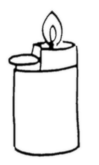
More improvements on Accendino, with that 0.5.10alpha1 version which is the stabilization course for 0.5.10.
FFmpeg is one of those softwares that are horrible to automatically build under windows (just behind OpenSSL), and one of
the targets for this version was to be able to build FreeRDP with the support of FFmpeg under windows with the Visual Studio toolchain,
and do all that automatically. No by hand hacks to make it work, just
$ accendino --targets=freerdp3 freerdp.accendino
It checks out, compiles and it's ready.
New features in version 0.5.10 alpha 1
Support for Msys2

First step to compile FFmpeg with Visual Studio: you need to execute commands under msys2, and therefore this version brings package
installation support to this environment. If you put 'msys2/yasm' in packages dependencies, accendino will install the corresponding
packages in the msys2 environment.
Extract from the FFmpeg accendino file:
...
ffmpegPkgs = {
'Darwin': ['nasm'],
'Windows': ['choco/nasm|path/nasm', 'msys2/make', 'msys2/yasm', 'msys2/diffutils'],
}
...
This support was not very complex to implement because msys2 uses pacman as package manager, which is already supported in accendino for ArchLinux.
We already had everything we needed to list installed packages and run package installations.
A new makeMsys2 builder type has been added for CustomCommandBuildArtifact, which allows to launch make but in the msys2 environment,
that's the way to build FFmpeg with MSVC.
Toolchain
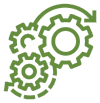
This version brings the notion of toolchain, which basically allows to specify which buildchain to use. Under the Unixes,
we have the choice between gcc and clang, and under windows we will detect Visual Studio and you can use with MSVC or
clang (vs/msvc or vs/clang).
The toolchain support enables to set the right environment variables for gcc or clang builds (which will then be used by meson, cmake or others),
but also to call the VsDevCmd.bat script of visual studio (or its powershell equivalent).
All of this was required for FFmpeg, because when you do the build process by hand, you open a Visual Studio development shell that allows you to have the PATH positioned properly,
then from there you run a msys2 shell that will inherit of these values, and the build is launched inside this msys2 shell.
The build process under windows has therefore also been redesigned and so now we generate a powershell script containing all commands and this powershell script is then executed.
This facilitates management of environment variables, but also debugging, because you can easily restart the script with exactly the same environment (because all this
is done in the powershell script itself). With all these additions, we automate the construction of FFmpeg under windows with Visual Studio.
Even if we already had the possibility to make a cross compilation with mingw on Linux and then transfer the files under windows, it is so more convenient
to build on windows and use directly VisualStudio if you have to do a debugging session.
With the support of the toolchains, the BuildArtifact gains a new toolchainArtifacts argument that gives the list of artifacts that should be pulled from the toolchain. The default value is to indicate that it is desired to use a C compiler (c), but
you can also add c++ for projects coded in this language.
Various other changes

A lot of other improvements have been made in this version:
-
accendino files have been added for
Cairo, cJson and qfreerdp_platform, which allows to build these projects very
easily and have a more feature complete FreeRDP under windows;
- now when accendino detects a rebuild for an item, it will also rebuild all the items which that item depends on;
- with this version we look for the accendino files passed in command line in the current path and then in the pockets:
no need to give the complete path when the accessino file is stored in a pocket directory;
- the
include() command has a new include_once parameter (true by default) which allows to specify that a file should only be
included once during the execution of accendino;
- CI tests have been added to validate that everything is working properly after changes, this allows to validate a number of
build cases with accendino under linux and even windows;
To conclude
With these changes, you can easily have the latest FreeRDP under windows with every possible features with a simple:
C:\Users\david> accendino --targets=freerdp3 freerdp.accendino
VisualStudio will be detected, any packages installed, etc.
And under Linux:
$ accendino --targets=qfreerdp_platform-qt6 --toolchain=clang qfreerdp_platform.accendino
and you have qfreerdp_platform compiled for Qt6 under clang. There's really no excuse to not have tested these nice projects yet !
This is basically the functional scope that will be in the 0.5.10 release, any feedback or bug reports are welcome.
 First post of 2026, I wish you all the best for the new year.
First post of 2026, I wish you all the best for the new year.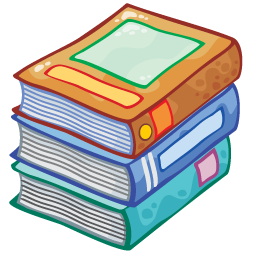

 Lately, I've been exploring topics related to FreeRDP with remote credential guard, Kerberos,
and NLA, so I'm writing this post on how Kerberos-ize FreeRDP server-side.
Lately, I've been exploring topics related to FreeRDP with remote credential guard, Kerberos,
and NLA, so I'm writing this post on how Kerberos-ize FreeRDP server-side.
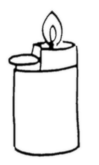

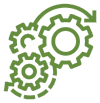

 A little tip that I discovered some time ago: the
A little tip that I discovered some time ago: the  I've recently done some fixes in winPR with timers with completion and I've encoutered a case
that you may find interesting.
I've recently done some fixes in winPR with timers with completion and I've encoutered a case
that you may find interesting.